+edit-channel
Edits the specified channel's property
Usage
+edit-channel <channel> <property (name/topic/position/category/nsfw)> <new name/topic/position/categoryID/nsfw (yes/no)>Arguments
Name
Description
Type
Required
Possibilities for property
propertyExamples
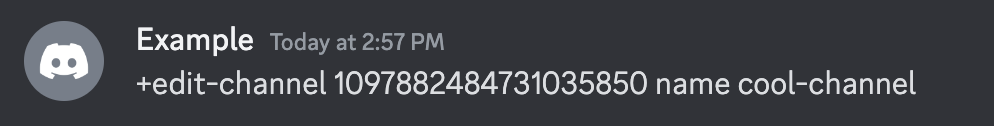
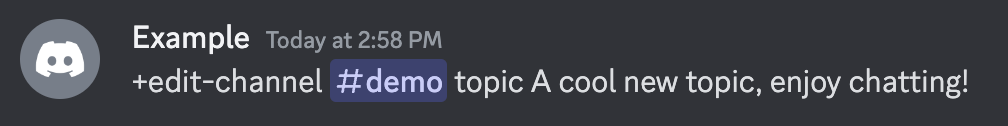
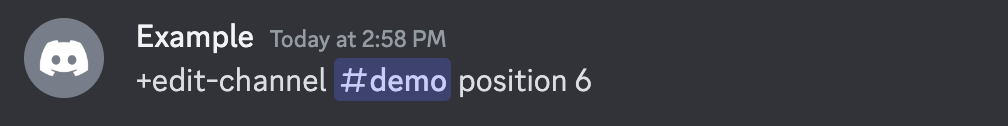
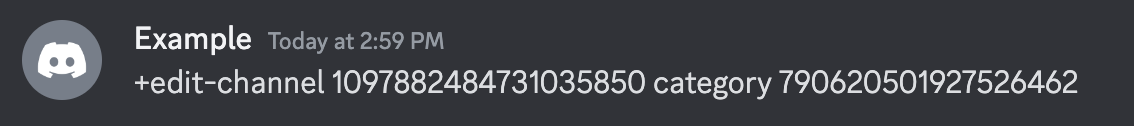
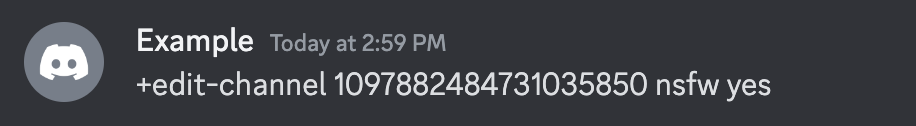
Last updated